Simplify Your Designs for Free and Create Posts like Pro
Design your social media posts, WhatsApp images and website banner images for free using CANVA.
Why Canva?
Animate your Designs
Now start design to inspire and attract audience with wide range of free templates.
Steps to follow to design using canva.
1. Go to : https://www.canva.com/
2. If you are a new user sign up existing user login in
3. select -> create design choose
Which has suggested sizes you can choose based on your posts use or can select customize size.
-> Upload medias you want to use both videos and images or any logos
-> search any photos you wants from search bar and add it in template
-> choose elements to add animations or small effects yet powerful to explore icons to add spice to your creatives
Create Amazing Design for Free. Start inspire today!





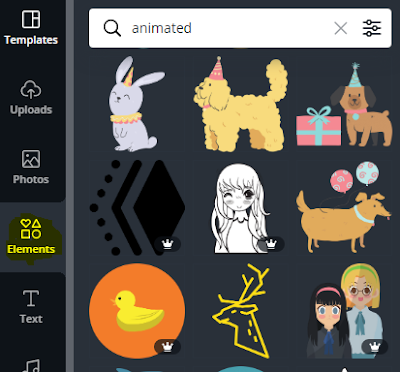



Comments
Post a Comment